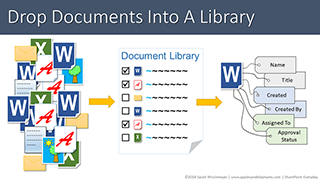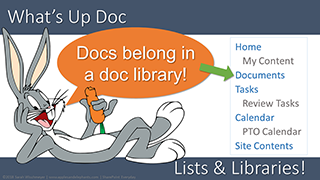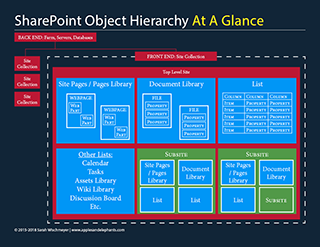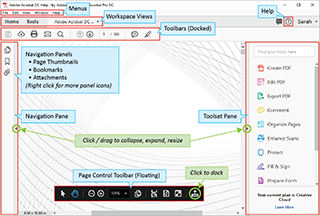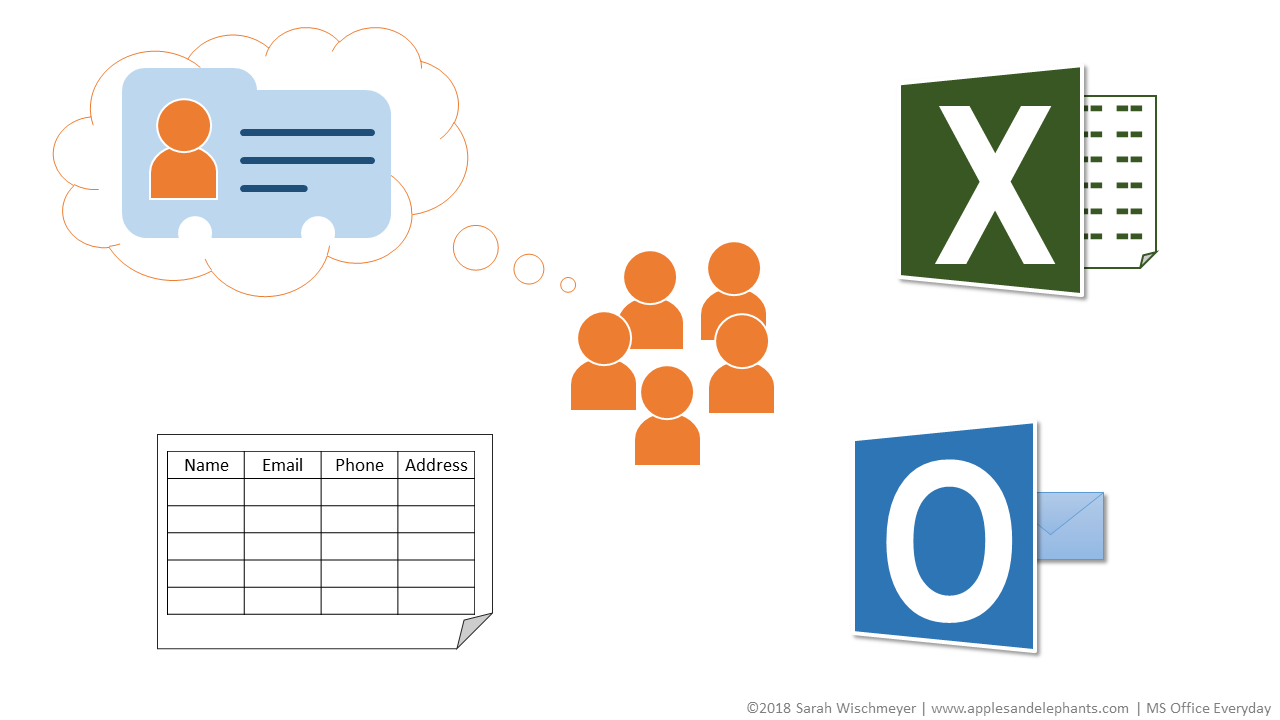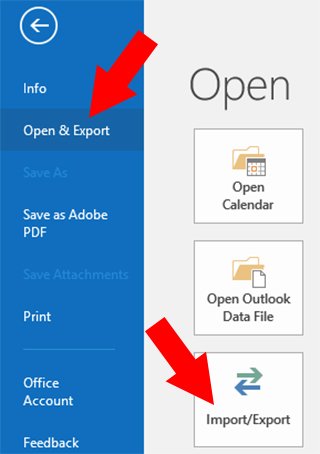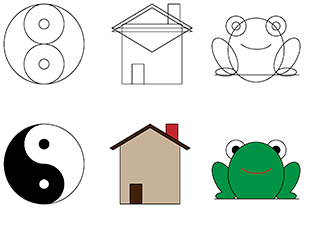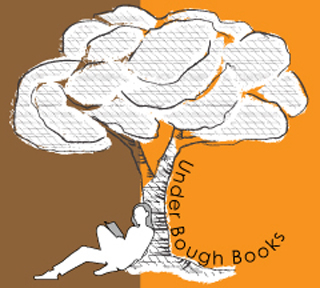Photoshop
Learn how to use Photoshop's Magic Wand tool to select image areas.

Learn how to use Photoshop's Lasso Tools | K Alliance

 Screen Capture Video
Screen Capture Video
Created with Camtasia.
» Watch Video Photoshop CS3 Magic Wand

 Screen Capture Video
Screen Capture Video
Created in professional recording studio.
» Watch Video Photoshop CS6 Lasso Tools | K Alliance
 Training Video Script
Training Video Script
Script intros and outros for training videos.